USS-93 linear barcode font encodes ASCII character. Barcode Maker Software helps to create USS-93 font with different value, character grouping, barcode header and footer, alignment, orientation etc.
Sample of USS-93 Barcode Font
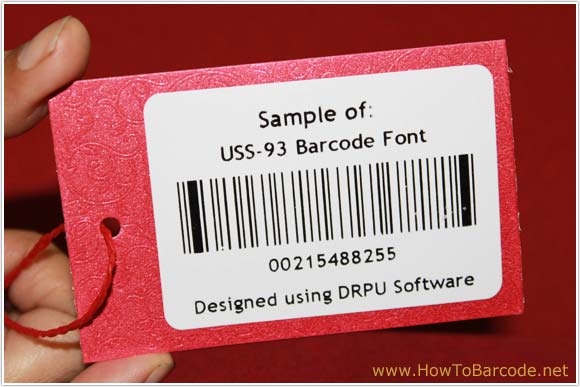
Sample of USS-93 Barcode Font designed using DRPU Barcode Software.
Designing Procedure
Here we are going to design sample of USS-93 barcode font using Barcode Designing View method of DRPU barcode software. You can also create barcode label with Barcode Settings method as per choice. Go to drawing tools, to insert barcode on card. Double click on inserted barcode to open its properties window.
➨ Select Barcode Technologies and Type :
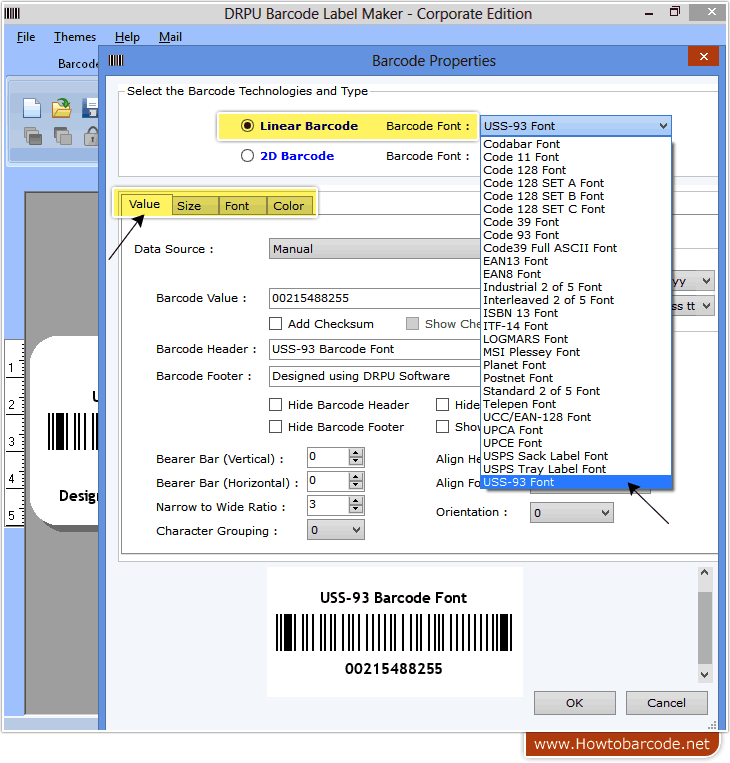
To design barcode image, choose barcode type and font (linear and USS-93 barcode font). Set barcode value, you can also set barcode header and barcode footer, orientation, alignment etc. Adjust different margins, bar height and density as per need using Size tab. You can also change the font and color of the barcode.
➨ Specify Barcode Label Shape and Size :
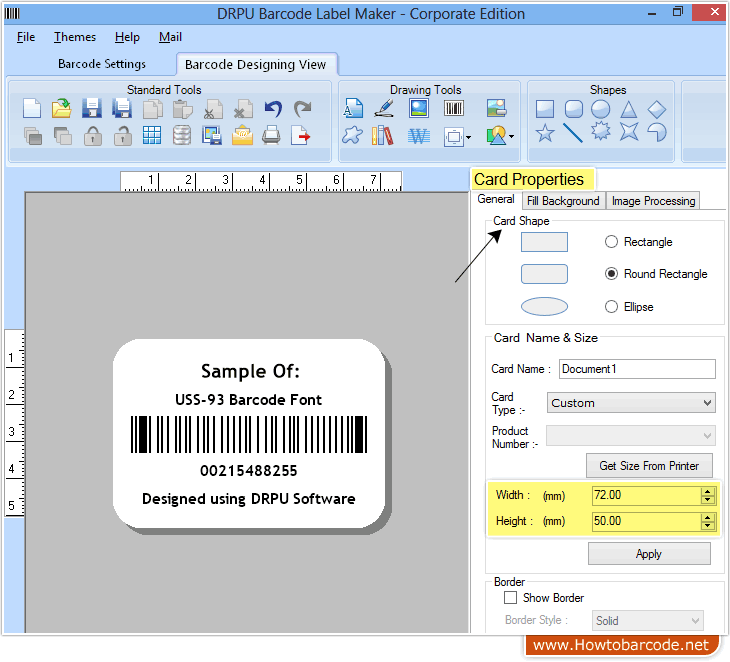
You can adjust barcode label size (Height and Width), card shape and other attributes from card properties. Customize the barcode label by using different kinds of drawing tools like text, signature, watermark, custom shapes, library images, etc.
➨ Barcode Print Settings :
To print USS-93 barcode font designed using DRPU Barcode Software, click on print icon and select print mode.
In Manual print mode, you can adjust page properties (using Edit button), margins and prints option manually according to your need. You can also print designed USS-93 barcode font using Pre Define Label Stock printing mode.